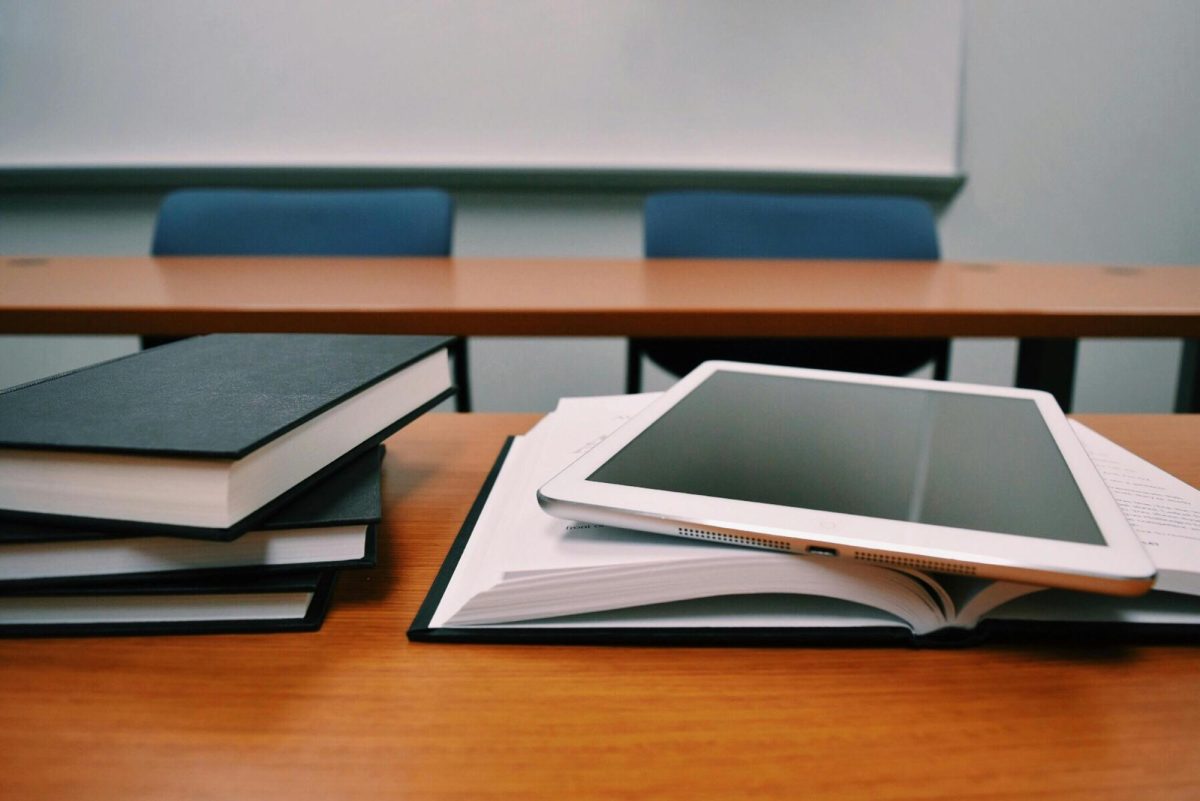Why did we switch to Schoology? What is the difference between Schoology, Google Classroom, and Blackboard? These have been frequently asked questions since the start of the school year.
These questions are not only discussed at home, but in school as well. On occasions with friends and maybe with family members. In this article I will not only be talking about the pros and cons of Schoology that distinguish it from Google Classroom and Blackboard, but will also include interviews with students and teachers to understand their opinion. Now let us begin with the first part.
What are the pros and cons of Schoology? Well, let’s take a look:
PROS OF SCHOOLOGY:
- To start off, the calendar. This is such a great advantage since your teachers can identify testing dates, important events, when projects are due, etc. Also, you can color coordinate for each course you take so that everything stays organized.
- Second, everything is in one place. This means that you don’t have to go looking through your Google Drive looking for a specific file. Maybe that means not having to ask your teacher when that science test is. Or maybe it means that you don’t have to go between Blackboard and PowerSchool to check your grades.
- Third, the reminders. This, once again, is a great advantage because Schoology will give you the reminder to do an assignment before it’s due in case you forgot. It also gives you a notification when the assignment is due, so that you can stay on top of your work. In addition, Schoology will show you upcoming assignments as well. This helps prepare you so that the day your teachers announce a big project you know what it is about.
CONS OF SCHOOLOGY:
- There is really only one thing that is unfortunate about Schoology that could apply to everyone. Schoology, at first, is very overwhelming. It can sometimes seem like too much. But, with patience and perseverance you can achieve your assignments with an easier and reliable resource.
The pros and cons have a big difference. As you can see, the pros part has more points than the cons side. That wraps ] up on the pros and cons of Schoology. As you can see there is already a big difference in the pros and cons. Now, let’s see what the teachers and students have to say about Schoology, and then we will take a deeper dive into what their comments said.
| Percentage of students saying yes (total 7) | Percentage of teachers saying yes (total 3) | |
| Did Blackboard/Google Classroom help you keep track/organize your assignments? | 42.9% | 33.3% |
| Were you satisfied with how Blackboard/Google Classroom kept track/organized your assignments? | 14.3% | 0.0% |
| Were you satisfied with how Blackboard/Google Classroom kept track/organized your classwork? | 57.1% | 0.0% |
| Does Schoology help you keep track/organize your/students assignments? | 85.7% | 66.7% |
| Are you satisfied with how Schoology keeps track/organizes your assignments? | 71.4% | 66.7% |
| Are you satisfied with how Schoology keeps track of your classwork? | 71.4% | 66.7% |
| Do you prefer Schoology? | 85.7% | 100.0% |
| Is Schoology easier to use than Blackboard/Google Classroom? | 85.7% | 66.7% |
As you can see, most students and staff weren’t happy with Blackboard/Google Classroom. This means that they didn’t like how it keeps track of assignments and classwork, and that they are just not happy with the services Blackboard/Google Classroom provided. This is also showing that with Schoology, the students and staff are more happy with Schoology than with Blackboard/Google Classroom. Now, let’s get into what comments students and teachers have to say about online learning resources.
In one of my responses from the students, a person had commented this, “I think it’s worth keeping in mind that a lot of it has to do with the way teachers decide to update and organize their weekly plans, not the platform itself. Which is why I said Schoology was better overall. For example, even if I couldn’t remember an assignment, it could be because the teacher forgot to update their weekly plan, not because Schoology didn’t show it to me.”
This is important because sometimes teachers make mistakes. That’s ok.
It is one of the many definitions of being human, but it is not Schoology’s fault for why it doesn’t show up. This can also lead to students disliking the page their teachers have set up on Schoology.
In conclusion (for this response), Schoology is much preferable on the whole, but it can depend on how each teacher decides to put up assignments and classwork. It also depends on how often the teacher updates the weekly planner.
One of my other responses said this, “It is easier, but honestly I was so used to the Blackboard I think I don’t like Schoology just cause it’s kinda new.” We do have to keep in mind that from time to time adjusting to things can be very difficult for some people and maybe that’s why they aren’t as comfortable with Schoology as Blackboard or Google Classroom.
This is an important piece of information to add to perspective because everyone adjusts to things differently, and occasionally it depends on what the thing is. Certain people adjust faster than others. So, depending on how quickly you can adjust to something can affect how much you like something, is a summary of this person’s response.
Alright, that will wrap it up for the student responses; now we are going to start taking a deeper look about what the teachers have to say about Schoology and Blackboard/Google Classroom.
In one of my responses from a teacher they commented this, “Schoology communicates with PowerSchool. That alone makes things easier — assignments don’t have to be scored in one system and then entered into another.”
This is a huge improvement and advantage from Blackboard/Google Classroom because, like this person said, Schoology is linked to PowerSchool, so that the teachers only have to enter their grades into Schoology, and then, it would transfer to PowerSchool. To sum this response up, with Schoology linking to PowerSchool, it makes things easier and it might even save you time.
That will wrap it up for the pros and cons of Schoology and what the students and teachers have to say about Schoology.
After reading this article, you hopefully have a better understanding about why LMSD switched to Schoology and got rid of Blackboard/Google Classroom. I hope you found this article helpful for your future thoughts and comments about Schoology and Blackboard/Google Classroom.
By Sejal Jain, 6th grade
Work Cited
Garges, Carrie. “Schoology Review for Teachers | Common Sense Education.” Common Sense Media, https://www.commonsense.org/education/reviews/schoology. Accessed 27 November 2023.